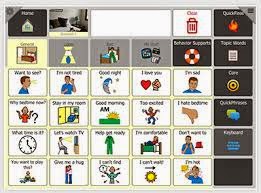Of course I know why this happens. It happens because well meaning people - usually speech therapists and special education teachers but sometimes parents or other professionals - feel that the child needs to prove that they are learning and prove that they are capable. We put that on ourselves because we know we must take data and we think it will be easier to get that data if we use very contrived, test-like situations.
Instead of being able to comment or ask a question hundreds upon hundreds of AAC users can only say "circle" or "square" or some similar assessment drive message on their device. Besides missing the point that an AAC system if for communication - meaning it is for social closeness and connection, as well as for social pragmatics, sharing information and stating wants and needs - using an AAC system as a test, worksheet or find it toy can send the message that the system is work and to be avoided. One little girl told me today when I asked her how she felt about her system (after switching her from her "test mess" to a robust vocabulary) that it was "bad" and "yucky". It is sad that someone who probably meant well, really well, accidentally made her think the device she is supposed to use as a voice is bad and yucky.
If we aren't testing by making "Test Mess" pages then we seem to be testing by telling students where to go on their systems and what to say. Which measures lots of things like auditory comprehension, following directions and symbol or button identification but doesn't actually measure communication.
We are the people who get to set the tone for how an AAC user will feel about his or her system. We have the awesome privileged of getting to create a love for words and connection! Not a day goes by that I don't marvel at what a gift that is. The power we have to to give our learners the amazing blessing that is communication.
Tips to avoid a "test mess":
- remember all students deserve a robust and generative communication system that meets his or her specific needs in relations to vision, hearing, motor skills and other issues
- remind yourself that ALL language learners have access to hundreds of words for years before they string them into clear sentences
- do academic tasks "off system" by using low technology interventions - instead use the AAC system to TALK about the school work
- think carefully if you should do symbol training and/or visual discrimination with AAC users and if you must then do it "off system"
- clearly delineate academic versus communication goals, "will answer 3/5 comprehension questions" is an academic goal, "will make 2-3 relevant comments and ask 1-2 questions about a story read aloud" is a communication goal.
- work hard at teaching, not programming - if you have to program for hours you might be headed in the wrong direction, nearly all robust and generative AAC systems should need only tweaking, not advanced programming and definitely not a "start from scratch" approach
- consider the wise words of Dr. Caroline Musselwhite, "Be a Detective and Not a Director" or as one of my students would tell you, "Don't be bossy!" If you are telling a student where to navigate or what to say on his or her system you are being a director (and bossy). Instead of being directive be conversational and use visual, gestural and indirect verbal prompts to guide if you must and then model (if need be) how to get to a relevant page.
- to put it another way, do as Joan Jett and Lesley Gore before her said, "Don't tell me what to do and don't tell me what to say!"
(AB you were right, it did turn into a blog post! So many conversations seem to head that way!)