 |
| I should RRRoar! |
We have all probably met children (and adults) whose speech is afffected enough that some professional would recommend AAC, which is, of course a very valid strategy. We have also probably all met the child (or adult) who will NOT use AAC. What can we do?
Most of the research on communication repair focused on a couple of strategies: using a topic cue to create context (as was done with visual pointing in the story above) and using letter cueing by stating or pointing to the first letters of the words. Using both strategies at once has also been studied. All three of these can increase understanding but do not eliminate all frustration.
If they are still not understood they can try rephrasing or saying it a different way. We spend a lot of time working on this skill because it isn't as easy as it sounds! We play a lot of games where one person says a sentence and the other tries to say it in a different way.
If they are still not understood then they can repair using a strategy. The strategies I teach depend on the talents and challenges of the student. They include by aren't limited to, "It starts with ___" alphabet cues, spelling whole words, creating a context (which I sometimes call giving hints), calling in a more familiar listener, and using "cold, warm, hot" to aid the listener in asking questions and/or using AAC boards or devices. When working on learning how to give hints we work on using gestures, topic boards or lists, spelling boards, finger spelling and other skills.
I should note that I make teaching spelling, especially identifying and indicating the inital phoneme of common and uncommon words a priority in my teaching. Having students learn word prediction is a great way to teach initial phoneme identification and writing at the same time!
The new hit song "Roar" has given me another great tool - I have been reminding my students that I want to hear them RRRoar when things get hard! Repeat, rephrase and repair using a stategy!
The PrAACtical AAC blog posted about speech supplementation strategies a few months ago and shared some spelling boards and text-based topic boards that can be downloaded. You can also find my Communication RRRepair book over on Teachers-Pay-Teachers. You can find a nice slideshow about this topic by Hustad and Buelkelman here.



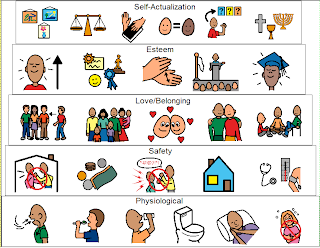


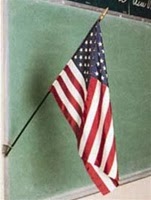



.jpg)





.jpg)

.jpeg)









