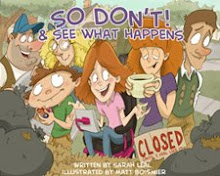Eventually, if not from the first day of your special education career, you will come in contact with braces, splints and orthoses. You will be expected to apply and remove them, monitor skin integrity and teach others to do all of these things. I have worked with some great OTs and PTs over the years who have given me excellent information. Early in my career I also worked with OTs and PTs who gave me little or erroneous information. Here is some of the best information I have received.

Leg braces or AFOs (Ankle Foot Orthoses) are worn by many students with cerebral palsy, muscular dystrophy and other low incidence motor disabilities. AFOs and most custom orthoses are ordered by a physician and made by an orthotist. The body part, in this case the lower leg, is casted and a model is made of it. Then the orthotist builds a brace out of a special plastic. AFOs are made only for the child the prescription was written for and are not intended for use by anyone else. AFOs and other prescription orthoses are designed to be worn over a thin layer of clothing without any wrinkles in the fabric. Care should be taken to put AFOs on the correct feet, marking the AFO may help speed up this process.
When
putting an AFO on a student the student should be seated or lying on his or her back. The sock should be pulled all the way up and be smooth. After placing the

child's leg into the AFO make sure the heel is all the way back; you can do this by lifting the toes to and visually checking heel placement. Once the heel is back secure the velcro across the instep (if there is one) followed by the top strap and the toe strap (if there is one). Pull the sock down a bit by the toe to ensure their are no wrinkles.
KAFOs are similarly put on, only the part that attaches to the thigh and the connected AFO should be put on at the same time. For both AFOs and KAFOs children generally wear sneakers one size larger than usual with the insole removed. There are also
special AFO shoes available.

A new kind of AFO has been developed out of England. It is called the
SAFO for Silicon AFO. It is lightweight and flexible. Those who wear it claim it is much more comfortable and cuts down on fatigue. It is very expensive, about $3,000, and is not covered by American insurance companies. Thus I wouldn't expect to see one in a classroom near you soon, but good to know about none-the-less.
Back braces also know as body jackets and TLSOs

(Thoraco-Lumbar Sacral Orthosis) are worn to treat or prevent scoliosis (curvature of the spine), to immobilize after spinal surgery or to support week trunk muscles. There are two primary types of body jackets you will see in the SpEd classroom. The first is the
bivalve body jacket, which has a back and front and velcro down each side. The second is the
overlap body jacket which generally opens in the front, with two or three strap of velcro across the front. You can find directions to apply a body jack by clicking on the type of body jacket above. My biggest tips are NOT to use the g-tube cut out as a guide for body jacket placement and to make sure the body jacket is on right side up, marking "top" and "bottom" inside the body jacket may help with this. Body jackets, like AFOs and KAFOs are meant to be worn over a thin layer of clothing, like a tight fitting undershirt. There are special
"body socks" designed for wear under a body jacket, but insurance companies generally only pay for one or two a year.

Hand splints are more variable than leg braces. Although some are doctor ordered and made by and orthotist, others may be made by your classroom OT, still others may be purchased

pre-made. Some hand splints are designed for preventing contractures, others to aid in functional tasks and others to provide comfort and support.
Skin care is of utmost important in the cast of any brace, splint or orthosis. When first worn the orthotist or therapist will generally recommend a 30 minutes on/30 minutes off schedule, checking the skin before and after for any redness. Gradually the time on will increase as tolerated. Redness lasting longer than twenty to thirty minutes usually means the brace must be adjusted. Many orthotists recommend rubbing the skin under the brace with alcohol several times a day to toughen the skin and discourage use of lotions which soften the skin.
I have had student who love their braces, splints or orthoses and I have had students who have tried to hide, destroy or throw away their devices. One of my students will complain of her body jacket being uncomfortable, but will want it adjusted, not removed, because she likes wearing it. Another of my students glares at the person who puts his body jacket on and will even make gagging noises when he first has it on in order to get it taken off (telling him to knock it off works just as well as removing the body jacket).
 Help Kidz Learn has three new activities up. Plus they have moved their Advent Calendar back to the front of the line up for the season. The Advent Calendar is a good add-on to a morning meeting routine on a "Big Screen".
Help Kidz Learn has three new activities up. Plus they have moved their Advent Calendar back to the front of the line up for the season. The Advent Calendar is a good add-on to a morning meeting routine on a "Big Screen".



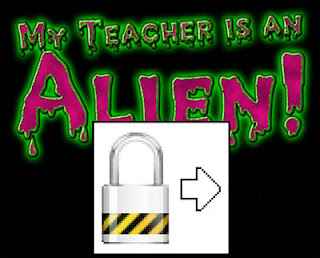




 By now many of use are familiar with the durability and usefulness of the mid-level AAC
By now many of use are familiar with the durability and usefulness of the mid-level AAC  devices in the
devices in the